This is where I will teach you how to make the game of pong
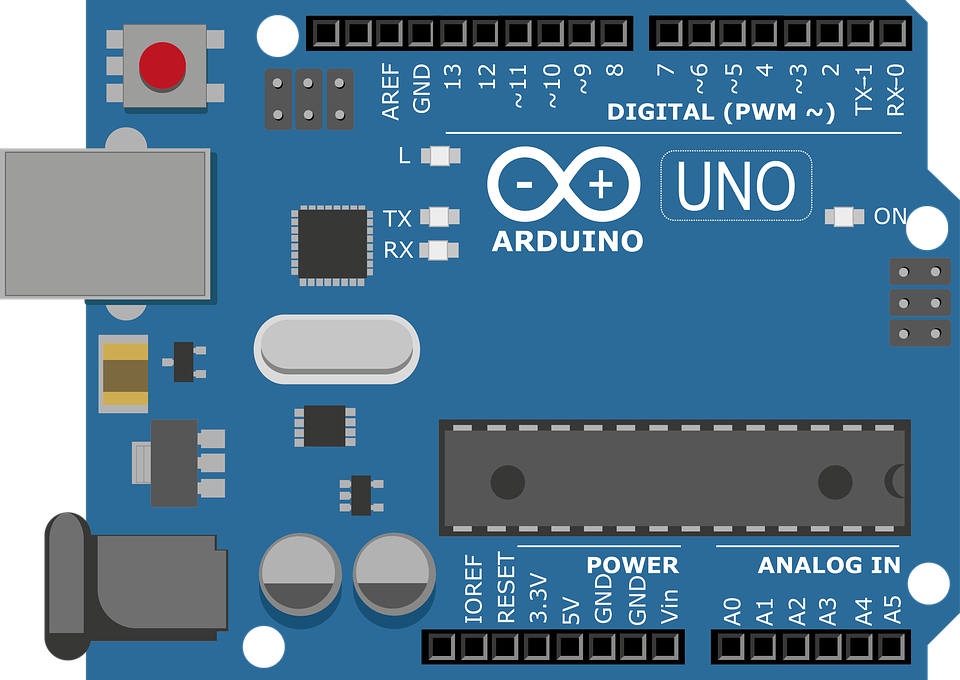
For this project, you will need
- 1x Arduino Uno
- 1x 0.96" Colour OLED Display
- 1x Mini 400 Pin Hole Breadboard
- 2x Push Buttons
- 11x Wires
On the right is a simple drawing of an Arduino Uno to show you where all the different ports on it are
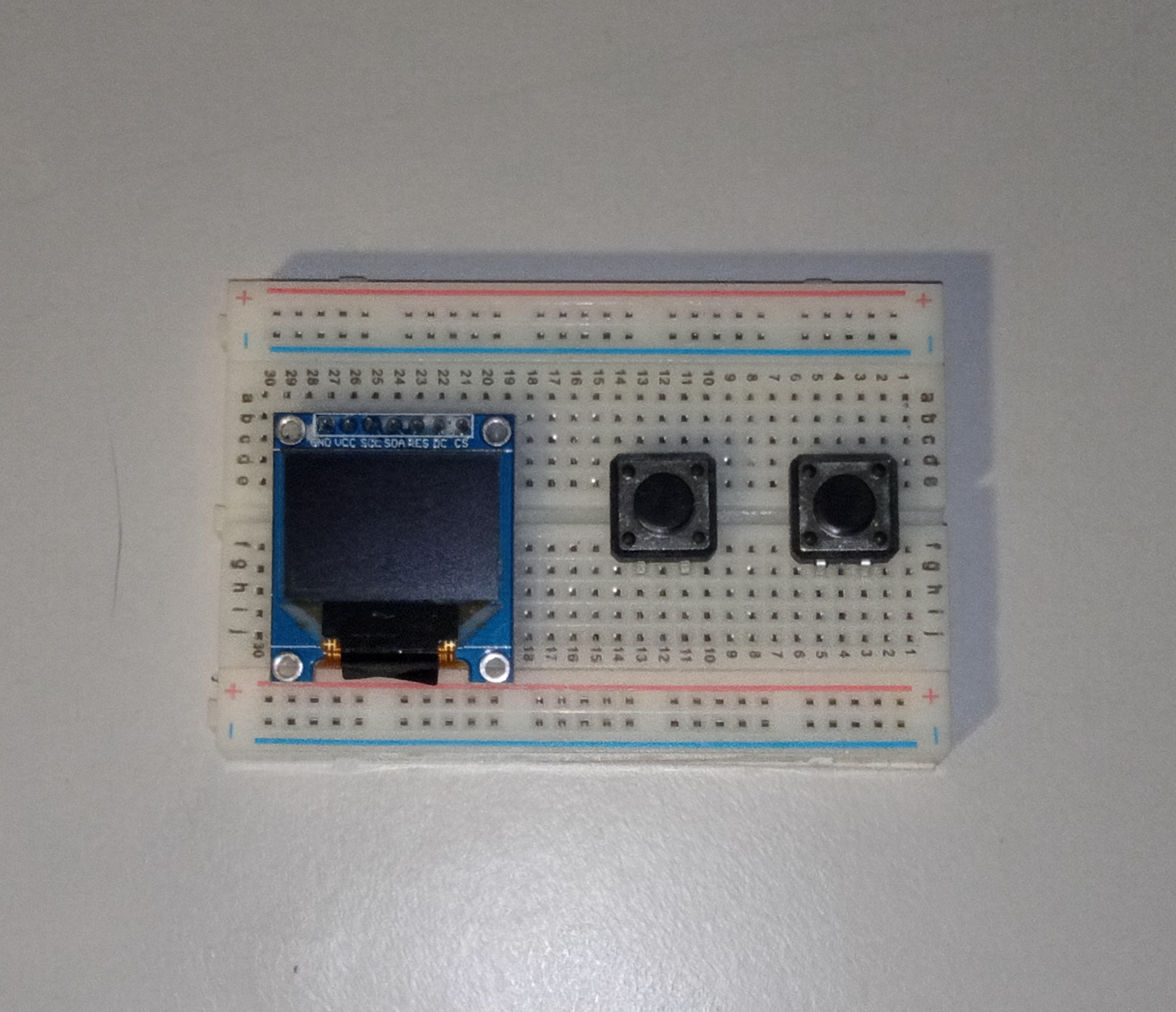
To start off, all you need to do is connect the screen and buttons how they are arranged in the image on the right. After that, you should connect the breadboard's negative rail to one of the arduino's GND ports. Then you will need to connect the arduino to the screen using wires
The VCC port from the screen connects to the 3.3V port on the arduino
The SCL port connects to digital pin 13, located on the top of the arduino
The SDA connects to digital pin 11
Reset or "RES" connects to digital pin 9
The DC port connects to digital pin 8
And the CS port connects to digital pin 10
Now you need to connect the buttons to the arduino. To connect buttons without using resistors, you will need to connect each button to it's function and to a GND port
For the button on the left to work, you will need to connect one of it's prongs to a GND port and the other to digital port 3
The button on the right's prongs should be connected to a GND port and digital port 2
To code the arduino, you will need to import two libraries. These are links to download the two libraries and the code
On the right is a youtube video showcasing the final product